You can't browse the internet with your F@stlink MTN Modem on windows 7 ? Well,don't worry any more because I will show you how to fix the problem simple. MTN F@stlink Modem works perfectly with Windows 7 but you will need to select a particular option in your modem settings, if not, the modem will connect but you will not be able to open any web page.
So, what should I do?
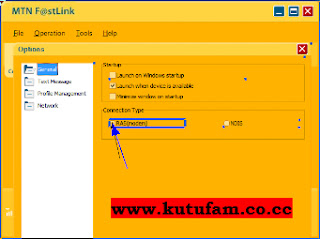
No comments:
Post a Comment